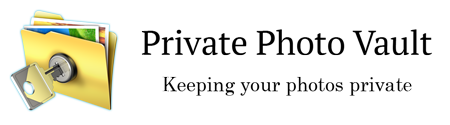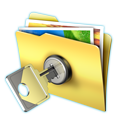What is Photo Vault?
Private Photo Vault ® is an application designed keep your private photos under lock and key. Our app can store, lock, and hide your photos away from those who may be using your phone. Keep your private photos private with Private Photo Vault ® .
What is the best app for private photos?
The best private photo app you need on your phone is Private Photo Vault®. Whether you are trying to hide photos of your honeymoon trip from your kids, or you want to hide those photos of your ex that you cannot bring yourself to delete button. Private Photo Vault ®, the #1 IOS App for Privacy, can store, lock, and hide your photos from prying eyes.
Don’t just take our word for it though:
Check out Mashable article on best photo security apps!
Want some more information? Check out freeappsformes’ blog post
Still need convincing? Check out igeeksblog.
How do you hide photos?
We have found the secret ingredients to keeping your photos safe, hidden, and private. Follow the steps below to start hiding your photos today!
Step 1: Download Private Photo Vault form the Google Play Store or App Store.
Step 2: Follow the steps on screen to set your passcode.
Step 3: Click into the auto-generated first album, or click the plus sign in the top right-hand corner to create a new album.
Step 4: Press the plus sign in the bottom right-hand corner and select where to grab a photo from.
Step 5: Select the photo(s) you want to be under lock and key!
Step 6: Enjoy the peace of mind that your photos are hidden from prying eyes.
Is private photo vault free?
Private Photo Vault ®, #1 IOS App for Privacy, currently has a free and pro version available for download.
Can photo vault see your pictures?
Private Photo Vault ® keeps your privacy as our top priority. We do not store photos anywhere besides your device. We cannot see, share, or sell your private photos.
Can you make a private photo album on iPhone?
To create a private photo album:
Step 1: Download Private Photo Vault form the App Store.
Step 2: Follow the steps on screen to set your passcode.
Step 3: Click into the auto-generated first album, or click the plus sign in the top right-hand corner to create a new album.
Step 4: Press the plus sign in the bottom right-hand corner and select where to grab a photo from.
Step 5: Select the photo(s) you want to be under lock and key!
Step 6: Enjoy the peace of mind that your photos are hidden from prying eyes.
Can I put a password on my hidden photos?
Private Photo Vault ® allows you to place a lock on your photos. Want more organization? We gotcha! Create albums to organize your photos. Still worried about prying eyes? No worries, we have multiple layers of security! Each album you create can have a password associated with it. Not only would those trying to violate your privacy need your main password, they would also need your album passwords.
How do I recover photos from photo vault?
iPhone users: If you have recently performed a backup of your device to iTunes or iCloud, you can restore your phone to your last backup and get your data back. For information on restoring from a backup, please view Apple’s website here: https://support.apple.com/kb/HT1766