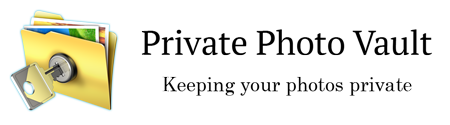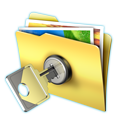Before you delete your account:
- Please check our FAQ to get any of your support questions answered
- As a note, by default the app stores files offline on your phone only. Unless, you have manually enabled Cloud Vault backup, simply deleting the app off your phone will permanently delete all of your files from Private Photo Vault. If you have enabled Cloud Vault, please follow the steps below to delete your Cloud Vault account.
To delete your Photo Vault app data:
- On your phone, tap and hold on the app
- Tap Uninstall
- That’s it. You’re all set!
To delete your Cloud Vault account:
- Launch the Photo Vault app –> Settings tab and select Cloud Vault
- Scroll to the bottom and tap Delete and verify
- That’s it. Your Cloud Vault account is deleted
Request cloud vault account deletion.